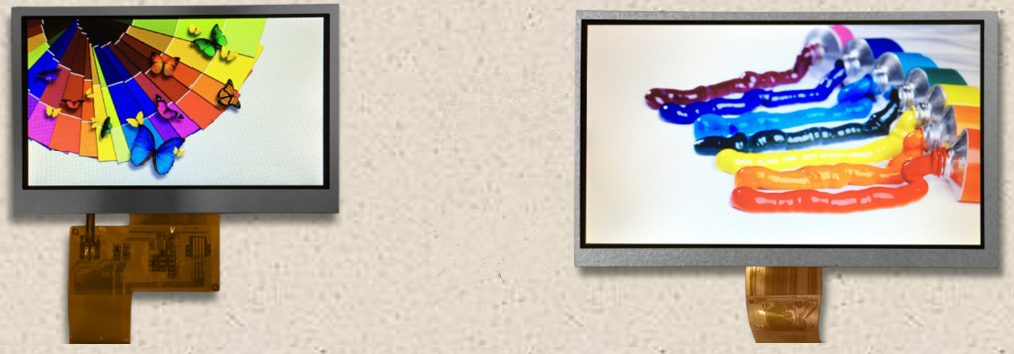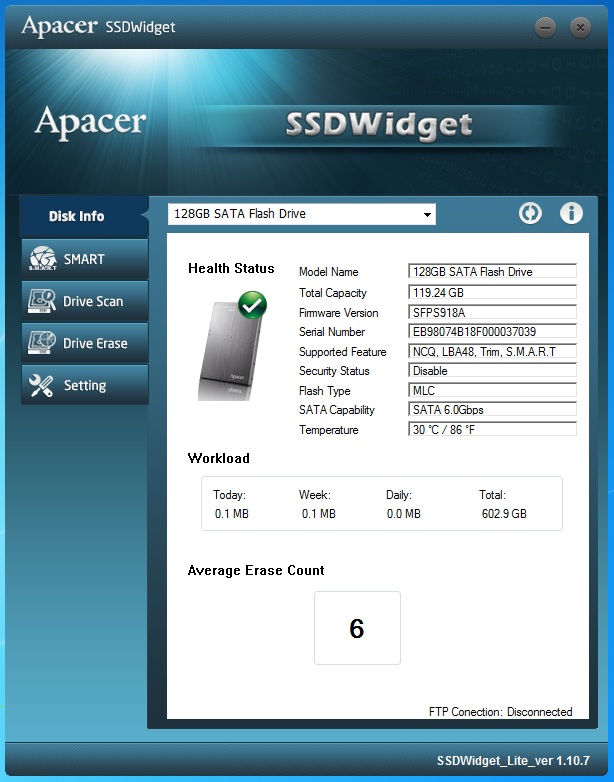TOUCHSCREEN LCD
Easy Wireless Functionality for Seamless and Lively Meetings
The BIG PAD That Lets You BYO Device and Unleash the Creativity
Flexible Communications with a Variety of Devices
Now there’s no need to mess about with tangled wires or conversion adaptors when you want to share your ideas. The
PN-70TW3/60TW3 has a built-in wireless controller that enables multiple devices—including Mac® or Windows® computers, smartphones, and tablets—to connect wirelessly via dedicated connection software. Mac and Windows users also have a handy option for quick, temporary connection: they can launch the wireless connection software on the bundled token without pre-installing anything. Thanks to wireless connectivity on the PN-70TW3/60TW3, meeting participants can bring their own devices (BYOD) and enjoy speedy and active communications.
Note: Connection software is downloadable from the AppStore (iOS) or Google Play (Android).
2 x 2 Split-Screen Display
| The PN-70TW3/60TW3 can connect wirelessly with multiple mobile devices and simultaneously display the onscreen contents of those devices in a 2 x 2 split screen. Alternatively, any one of the individual screens can be enlarged to full-screen size. The screen can be switched either from the BIG PAD or from a connected device. |  |
Enhanced Security
Because data is not stored during wireless connection, there’s no need to worry about any leakage of confidential information from a discussion or presentation.
| Direct Drawing Function The PN-70TW3/60TW3 can be quickly switched to enable use of Direct Drawing, a user-friendly function that’s just like using a whiteboard. Even for first-time users, this simple write-and-erase function is easy and intuitive to operate. Screen captures can be saved as JPEG files on a USB memory device. |
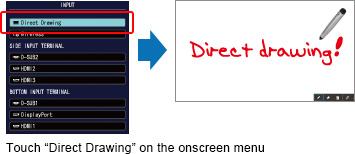 |
| Overlay Function In overlay mode, you can write annotations on a transparent screen that overlays the visible onscreen content. Text and graphics written on the BIG PAD can be captured—along with the contents on the screen—and saved as JPEG files on a connected USB memory device or on a wirelessly connected Mac or Windows PC. The overlay function is a major boon when you want to share meeting notes with participants and others. |
 |
Rutronik offers all professional monitors from SHARP!