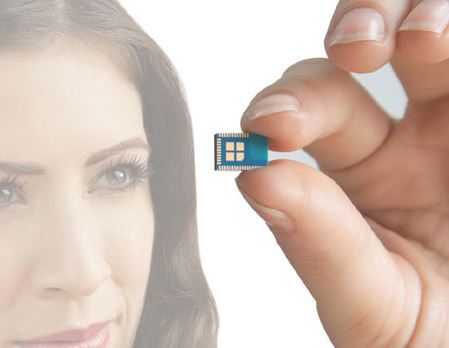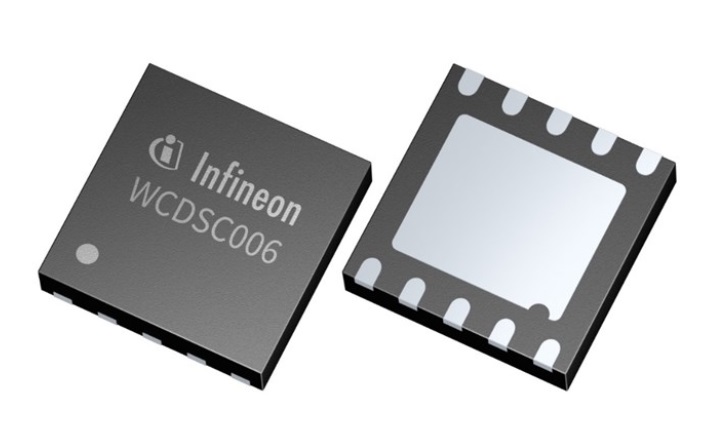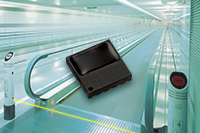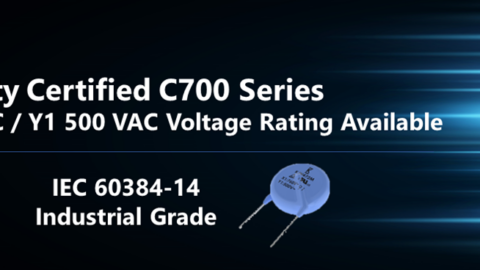Simblee RFD77101
IoT for connecting Everyone and Everything
Simblee™ BLE Module
RF DIGITAL RFD77101
The Simblee RFD77101 is a high performance, professional grade Bluetooth Low Energy radio transceiver with a built-in ARM Cortex M0 microcontroller that can be programmed using the simple-to-use Arduino IDE using Simblee extensions. The whole module is FCC, IC, CE, and TELEC compliance approved.
Simblee is IoT for connecting Everyone and Everything (IoT4EE).
It incorporates Mobile, BLE, Mesh, Cloud and other forms of wireless connectivity.
Simblee is high-quality, cutting-edge and performance focused.
Using the Simblee mobile browser on a phone or tablet, anyone can interact with Simblee enabled devices instantly without needing to download additional apps for each device.
In just hours you can create functional IoT applications using the Simblee development environment.
Developers can start developing mobile apps without having to first learn Xcode or Android SDKs.
Features
Bluetooth Low Energy (BLE) Stack built-in
Fully encapsulated and hermetically sealed
Long range
Simblee™ interference immunity
3ms latency
10us accuracy (jitter)
Physical range adjustable from a few inches to hundreds of feet
Build iPhone and Android apps without Xcode or the Android SDK
Built in AES encryption engine
7mm x 10mm x 2.2mm
29 GPIOs (flexible pin configuration)
600nA ULP Sleep mode
8mA TX @ 0dBm, 12mA TX @ +4dBm
10mA RX
-93dBm receiver sensitivity
-55dBm to +4dBm TX power
ARM Cortex M0 processor
Flash code space available for user application (no need for external controller)
6x ADC inputs, 4x PWM outputs, 2x SPI master/slave, 2x I2C, 1 x UART
Temperature sensor
Battery/Supply voltage monitoring
Onchip UART bootloader
OTA programming (optional)
Operating Voltage: 1.8 – 3.6V
Integrated 16 MHz crystal and 32KHz precision crystal
Integrated antenna
Integrated shield
FCC, IC, CE, TELEC compliance pending
Easy to pick and place
Patents Pending
The RFduino is itself an Arduino-compatible, BLE wireless enabled microcontroller. If you visit www.rutronik-tec.com/rfduino , you’ll see that — in addition to the RFduino itself — there are also a plethora of shields available, including USB shields (used for programming), battery shields, a servo shield, a relay shield, a MicroSD shield, a prototyping shield, and so forth. Furthermore, a lot of other companies and individuals have created their own offerings to add to the RFduino Ecosystem. This means that the Simblee BLE Module presented on an RFduino adapter can take full advantage of all the RFduino shields that are out there — the only one that is not of interest to us here, ironically, is the core RFduino module itself. By using the Simblee development environment, anyone can now create apps for use on iOS devices (iPhone, iPad) or Android-based products without having to use Xcode or the Android SDK, and without having to get their apps into the iTunes or Google Play stores. First you download a free Simblee app from the iTunes or Google Play stores into your iOS or android device, respectively. Next, you use the Arduino IDE to create your Simblee app. This app includes both the GUI (graphical user interface) that will be displayed on a smartphone or tablet screen, along with the code that will “sit under” the GUI in the form of an Arduino sketch. The next step is to load your app — both the GUI and underlying code — into your Simblee BLE Module. You can do this using a USB shield for example. Please understand the unique and clever fact: the app you just created contains both the GUI and the underlying code, and that this app now resides on your Simblee BLE Module!
Download Datasheet Download Altium Footprint Download Eagle FootprintFind it at Rutronik24 Onlineshop
Find it at Rutronik24 Onlineshop (Shields) Visit our TEC-ForumContact our Specialist